How to Measure
with 3DLOOK
Welcome to our comprehensive guide on measuring with 3DLOOK, the cutting-edge body scanning technology that ensures a perfect fit, every time.
In this guide, you’ll learn essential tips, tricks, and considerations to achieve the most precise measurements possible. Get ready to embrace a new era of customized comfort and style with 3DLOOK!
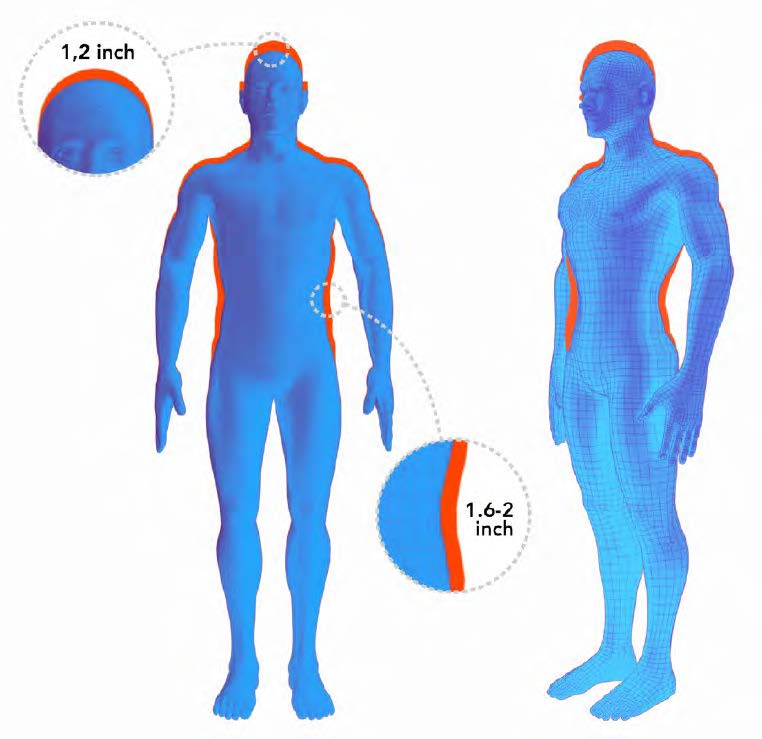
Measuring the
Human Body
The human body experiences change throughout the day due to breathing, eating, and other factors. For example:
- We are 1.2 inches (3 cm) shorter by the end of the day.
- Chest and waist measurements can differ by 1.6-2 inches (4-5 cm) as we breathe.
When measuring the human body with a 3D scanner, body scanning technology or even tape measures, we measure a specific state of body measurements. 3DLOOK technology accounts for the range of body changes shown above. 3DLOOK takes the images you uploaded and turns them into the digital avatars as shown.
![3DLOOK Review, Manual Measuring and How to Enter Manual Measurement into Rootstock 072922[78]](https://burmed.com/wp-content/uploads/2023/05/3DLOOK-Review-Manual-Measuring-and-How-to-Enter-Manual-Measurement-into-Rootstock-07292278.jpg)
Clothing and Appearance
- Wear tight, form-fitting clothing. If you’re wearing loose scrubs, use clips to pin them back for better accuracy.
- Keep your hair up to reveal your natural neckline.
- Remove any belts, accessories, lanyards and empty your pockets to avoid interference with the measurements.
- Opt for flat shoes for accurate height measurement.
Background and Posture
- The background doesn’t matter, but ensure the full body is visible and the clothing color is slightly different from the background color.
- Adopt a natural, relaxed pose for both front and side photos. Arms should not be crossed behind the back, pressed tight to the body, or in the pockets.
- Ensure hair doesn’t cover the shoulders and remove shoes that raise height.
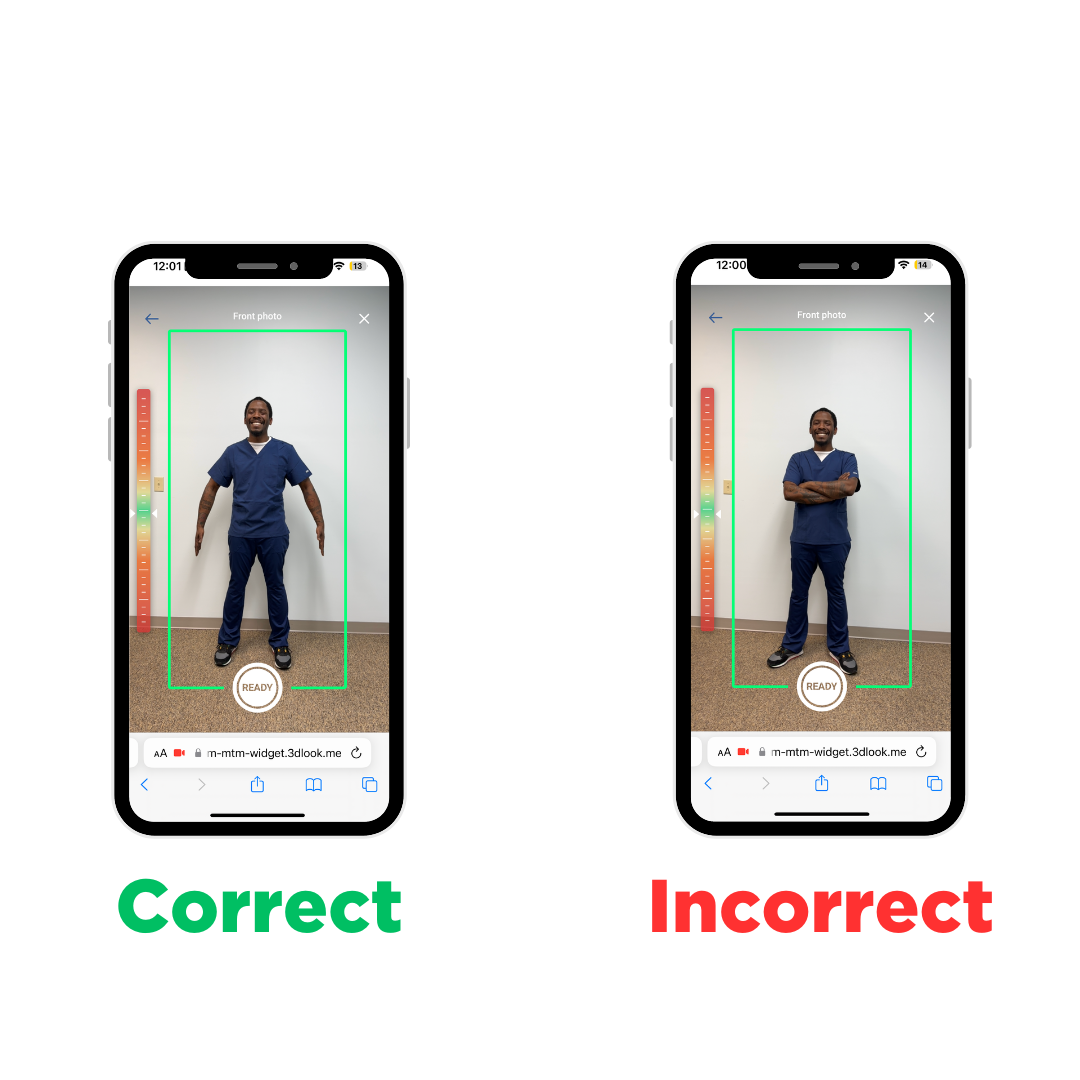

Weight
- Be honest about your weight: Stay within 5 pounds of your true weight for accurate measurements.
- 3DLOOK supports weights between 66 and 441 lbs. Measurements outside this range must be done manually.
- Carefully enter your weight to avoid significant errors that can impact your measurements.
Height
- Accurate height measurement is crucial: Be no more than 2″ off on height.
- 3DLOOK supports heights between 4’11” and 7’3″. Measurements outside this range must be done manually.
- Carefully enter your height to avoid significant errors that can impact your measurements.
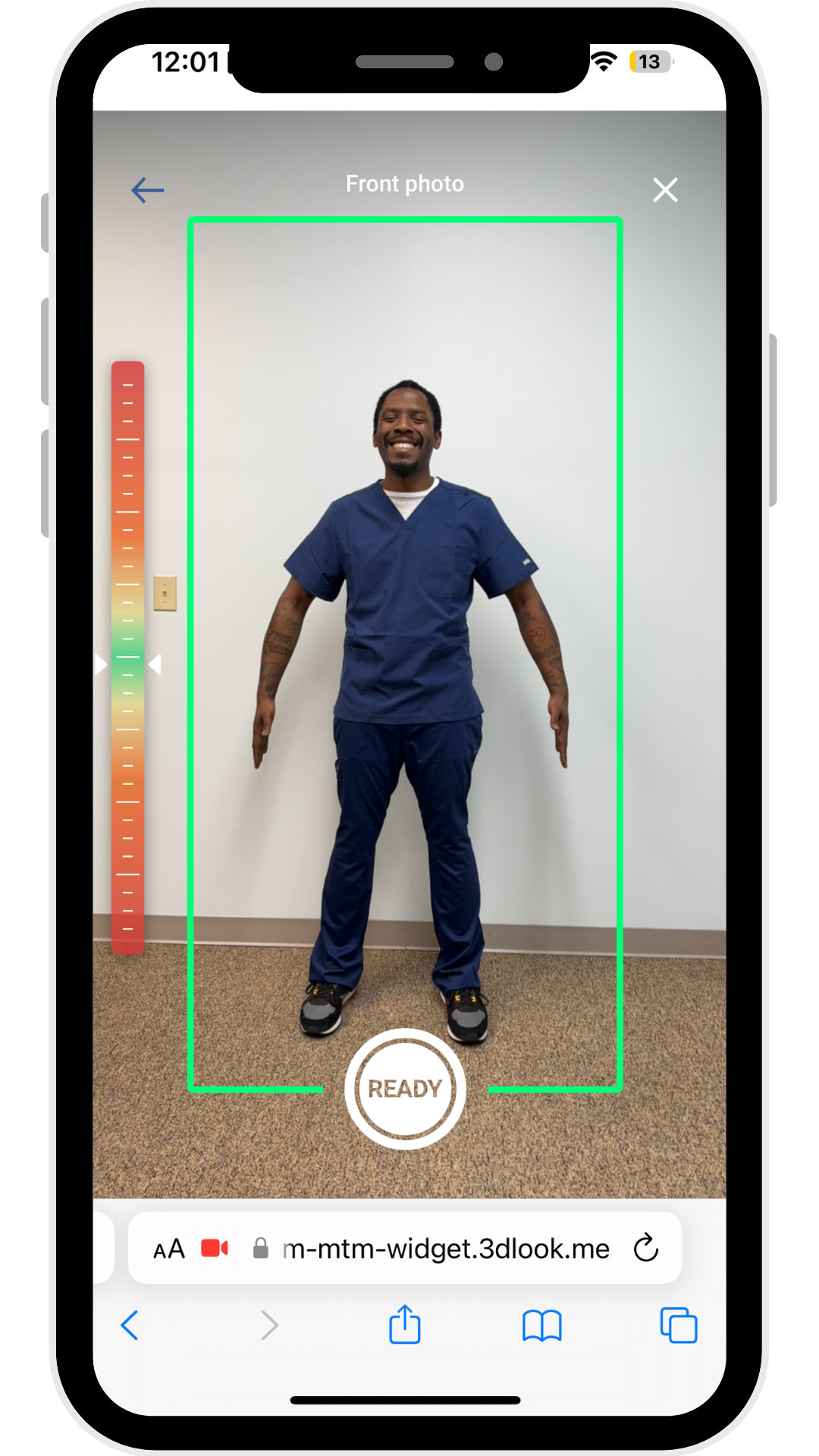
Practice
- Practice taking measurements on yourself and family members.
- Double-check key points of measurement (POMs) that have a significant impact on fit.
- If you don’t have the proper surroundings and requirements for 3DLOOK, take measurements manually.
- Share any issues or helpful tricks you discover with us to improve the 3DLOOK experience.
With these tips and guidelines, you’ll be well-equipped to use 3DLOOK for accurate measurements and a perfect fit. Happy measuring!
Better Fit = Better Protection
Be sure to mention you are interested in 3DLOOK, our self-service body scanning technology.
